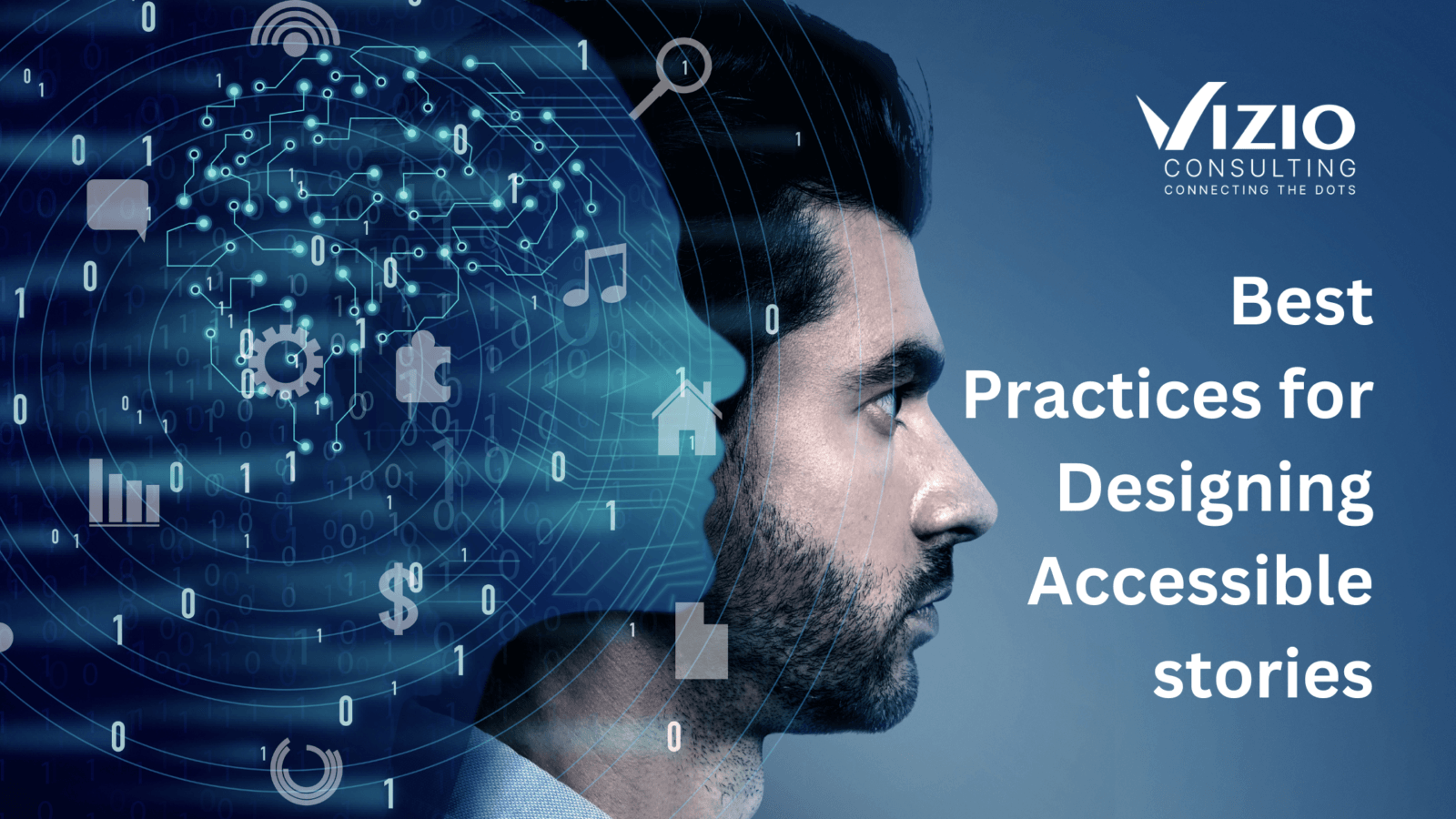Implement our new best practices for developing accessible tales to transform your SAP Analytic Cloud Story. Accessibility is the ability of everyone, including those with disabilities, to utilize and access technology. We want to make sure that with SAP Analytic Cloud Stories, you can make dashboards that are more easily accessible.
What are SAP Stories?
When you use data and visualizations to describe the story of your company or organization in SAP Analytics Cloud, you are creating a story that will guide you in finding insights buried in your data. A dashboard is another name for a tale.
When businesses require dashboards to support their analytics needs, the connection, data source, KPI, data quality, and calculations/formulas needed for the dashboard receive the most attention.
The design element of the story is one significant part that is generally overlooked. Yet, because it’s the first thing users see. Since story-based dashboards have become more prevalent, we believe developers should pay close attention to them.
The stories and visuals you provide should be usable by everyone, regardless of skill, to foster inclusivity in the workplace. Join us as we walk you through testing, chart design, table formatting, text and font, contrast and colors, and text and typeface. Our objective is to provide you with the knowledge necessary to produce perceptive stories that everyone can read. Please refer to the Web Content Accessibility Guidelines for more information on various aspects of accessibility (WCAG). The intention of this blog is to provide advice for designers who understand SAP Analytics Cloud features in depth. However, they should be seen as best practices rather than strict guidelines.
7 Best Practices for Designing Accessible Stories
As best practices, we offer recommendations on how components of a story can be customized to improve the experience of users with, for example, visual impairments. So, here we go!
1. Transforming Your Story
Join us as we demonstrate how to make a simple story approachable. We discuss accessibility issues like text and font contrast, color contrast, and chart design. We intend to arm you with the knowledge necessary to produce meaningful stories that a wider audience can read. But first, allow me to quickly outline the subjects on which the Best Practice document goes into detail.
2. Choose The Right Font and Text
Although it is sometimes disregarded, titles and explanations must be readable to support visual aspects and enhance storytelling.
The most crucial insights of an image can be understood by viewers thanks to the descriptive text. The text should also have the proper font style and size to make it easier to read.
3. Having the Ideal Mix of Color and Contrast
As a story designer, you must carefully evaluate color selections and the contrast they produce. This will guarantee that readers of different backgrounds can understand your graphics. High contrast, white and black, are two popular ways to increase contrast. Additionally, it facilitates clear separation for viewers who are visually impaired. An example of a high contrast black and white color scheme from the best practices for accessible stories is provided below. An example of a high-contrast black and white color palette.

4. Consideration for Chart Design
Charts can become complex and challenging to comprehend, particularly for people who have trouble seeing small details or subtle color differences. When creating charts, formatting is essential for providing information in a way that is simple to understand. To assist you with information design, we give an overview and some samples of the best practices for creating accessible story documents.
5. Envisioning the Change
We will also give a sample tale and a template showing strong contrast in the SAP Business Content in addition to this best practice paper. This serves as an illustration of how story design is impacted by accessibility. You can find it either after downloading it in the SAP SMPL Guidelines Templates folder or on your tenant’s Content Network under Samples in the SAP Analytics Cloud Accessibility Templates package.
6. Performing Self Evaluation
Five quick checks can be performed to ensure your story is accessible according to the best methods to ensure your stories are accessible. These checks encourage consistency among your stories and make it possible to spot mistakes. It also serves as the final stage in verifying the story’s accessibility.
7. Growing Your Community
You can develop a brand-new audience by making your stories more approachable. For instance, did you know that over a billion people are disabled? This amounts to 15% of the workforce on average.
We suggest the Web Content Accessibility Guidelines if you want to learn more and go beyond our best practices (WCAG). The WCAG covers a wider variety of issues and offers a more thorough analysis of accessibility.
Our experts provide personalized demos after understanding the business needs. Click here to talk to our experts.