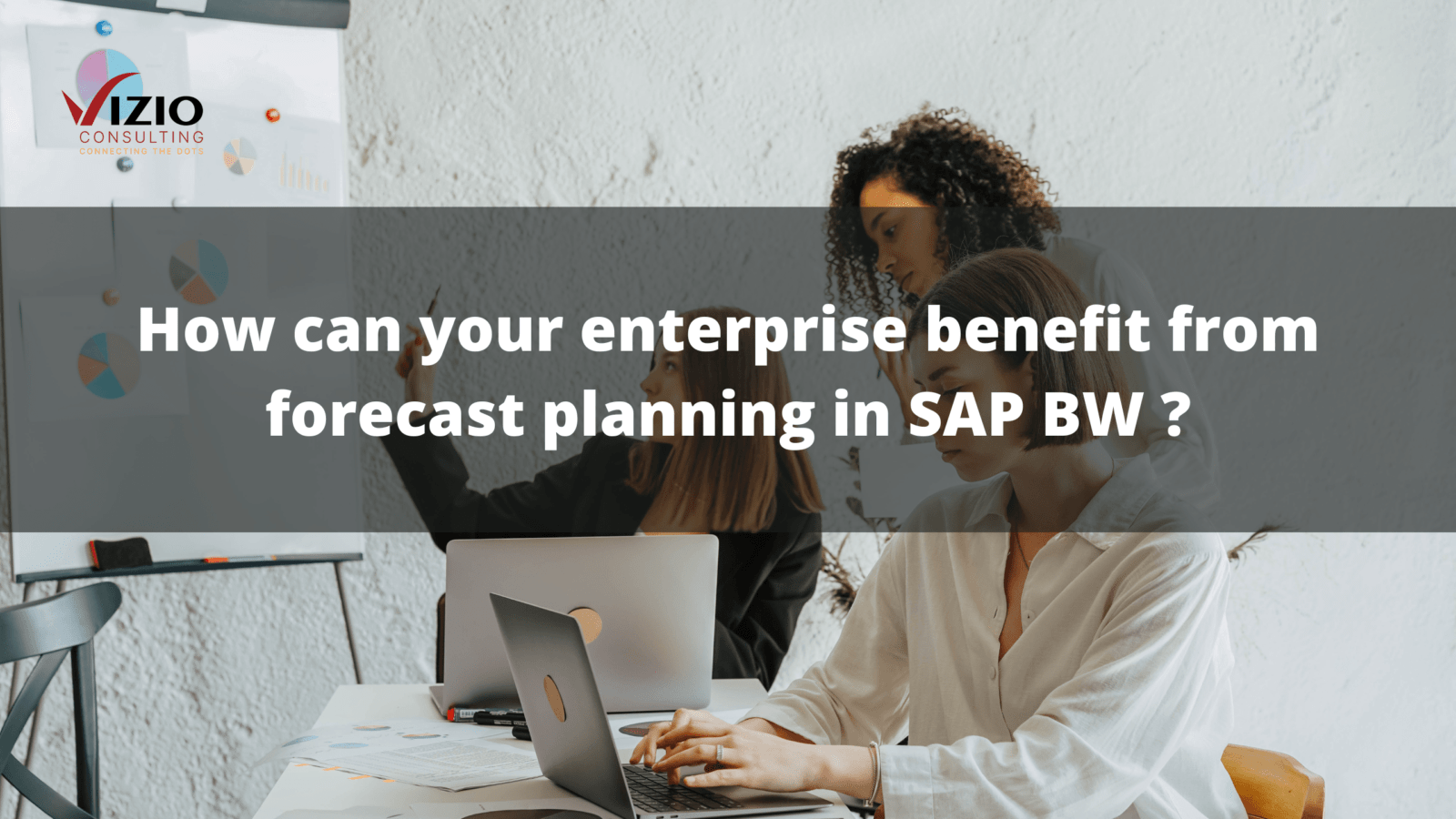Forecasting in enterprise business is essentially predicting future, given there’s enough historic data available. Forecasting could help you prepare for what the future holds, and make data driven solutions. SAP lets you predict these values based on a simple univariate analysis, and to not complicate things further, the requested forecast will be given based off a time reference. For instance, if you have your historic spending budget, and demand the spend for the next two years, you’ll get what you need. From average and moving average to linear regression, there are a lot of forecast strategies that SAP allows you to try out. Trend dampening, outlier correction and few other analytical options are also available. The Forecast function has a prerequisite.
Prerequisites to create forecast planning
1.Historical data: They are past data available in your system, against references and time frames. Data without time reference cannot help much since the forecast function relies heavily on the time reference of the data.
2.Time characteristic: It is a measure of how fast a process will proceed, for example hours, day, week, month, and year. Hierarchy for SAP time characteristics are as follows Calendar Day, Calendar week, calendar month, calendar quarter, calendar year, Fiscal month followed by fiscal year.
Assuming that you are all aware of data warehousing workbench let us investigate the steps in Generating forecast planning report. The purpose of a data warehousing workbench is that it is a central tool for tasking. It facilitates data modelling and other functions like controlling, monitoring, and monitoring all processes pertaining to data procurement, retention, and processing.
Simplified, step by step instructions on how forecast
- The first step is to create a Data flow for actual data. Actual data is nothing but the available historical data which you are going to use in generating report.
- Here in our example, the actual data is stored in Standard Info cube. Info cube is a data storage area in SAP. Info cube is a self-contained dataset used in reporting. Performance is better when you generate report on cube as it is multidimensional.
- To create a data flow for the historic data available, after storing them in standard info cubes.
- To change the data container from a standard info cube to a real time info cube.
- Create a multi provider in the data warehousing workbench.
- Aggregate data from the provider and pull only the required data from the real time info cube.
- Create a filter and let only the required and selected data objects to be extracted from the real time info cube.
- Create a Copy Planning Function to copy actual data to Plan Info cube. You can choose either to copy all the key Figures or select individual key figures.
- Create a Forecast Planning Function with the variables to select Forecast / Historic Periods. Only the Time Characteristic available in aggregation level are allowed, along with select fields
- Create two variables with interval options to define Forecast and Historic Time frames.
- Save the Planning Function and create planning sequence by having filter & forecast planning Function.
- Create a BEx Query to compare the data for Historic Time frame data to the Forecast Time frame data after execution of Forecast process.
- Create an AFO report by using Forecast Planning Function & BEx Query which was earlier created.
- Create a button group for
- Prompt Variables – To enter Forecast and Historic Time frame selections
- Execute Copy Planning function & save to copy entire historic data back into the real time info cube. This can be done by using process chain daily.
- Execute AFO report to perform Planning Activities.
- Select reference and forecast periods.
- Save the Plan Data upon successful execution of Forecast Planning.
Is it complicated?
Not really, but we’ll also not give you hopes that these are the only steps involved. Depending on the data type, and your SAP tool infrastructure, a few steps may vary. We’ve simplified our explanation above, simply for you to understand the flow of this process. The one thing we can assure you is that if your historic data is accurate and if you’ve set the model up properly, the output of the prediction can really help brace for the future better.
Understandably, setting up the SAP ecosystem that’s needed for your prediction and the prediction method itself is a little confusing, and there needs to be a lot of groundwork. If you’re looking at a trusted SAP partner that help you understand solutions better, or implement them for you, reach out to us and we’ll get in touch you. We’ll help you with a good ecosystem to do predictive analysis. This can help you with forecasting sales, budgeting expense, tariffs, costs etc.
Our experts provide personalized demos after understanding the business needs. Click here to talk to our experts.