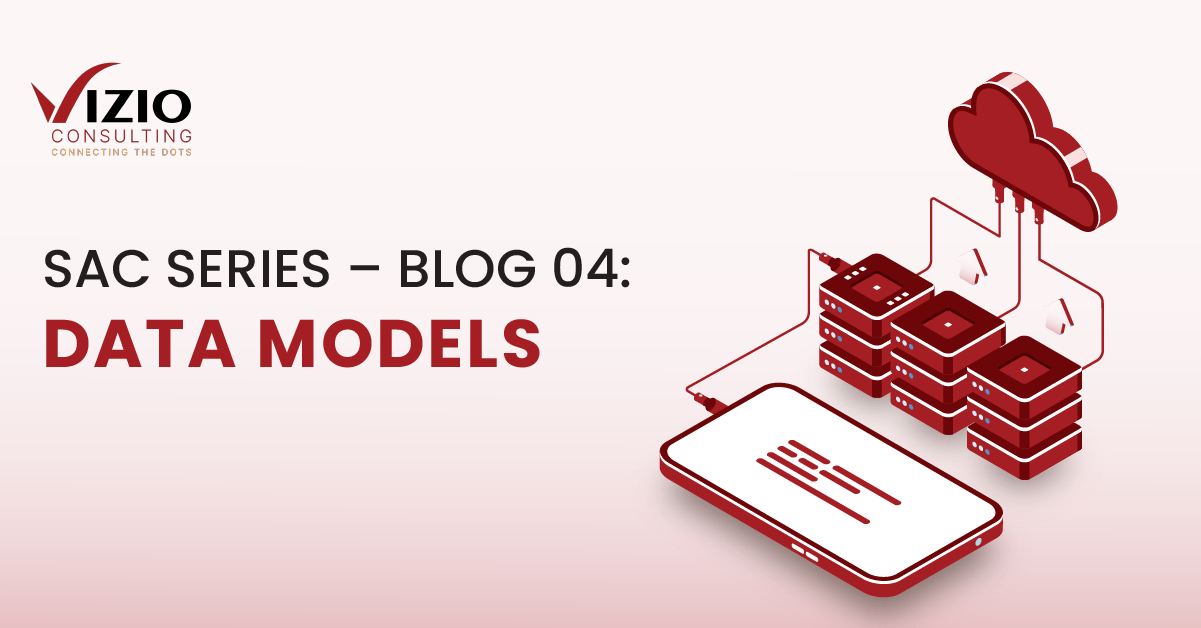Welcome to VIZIO’s blog series on SAP Analytics Cloud (SAC). This series will include explanations of the various functionalities, tools, features, and methodologies that are at the disposal of SAC application developers.
In this episode, we will be talking about SAC data models
Intro
Models are data sources in SAC that are used by story/application elements such as tables, charts, and other SAC data visualization tools.
There are two types of data models for SAC:
- Analytical Models
- Planning Models
Analytical Models
Analytical models are those which are used in stories and analytical applications for data representation purposes only i.e., for read only & data visualization. It is not required to have a time dimension for an analytical model. This type of model does not support version categories.
Planning Models
Planning models are those which are preconfigured with time and version dimensions. Users with planning privileges can create their own version of data in a planning model. By typing in new values, copying, and pasting, using SAC features like allocation, one can write the data to the planning model
Apart from offering multi-currency support, a planning model also offers security features at both the model and dimension level.
Creating A Data Model
Depending on your data integration requirements, you can create a blank model, a live model, a model from a flat file (CSV or xlsx) or from a data source. This blog will focus on a blank model.
To create a data model, go to Modeler -> Create New Model (Fig 1.01).

Fig 1.01 – Creating a data model
A new window will open (Fig 1.02) asking you to choose the type of model you want, either the Classic Account Model or the New Model. It is preferable to use the “New Model” type since it allows a greater deal of flexibility with data and its management. The difference between these two is further discussed later in this blog.

Fig 1.02 – New Model vs Classic Account Model
Model View
A model has two views: Structure View and Data Foundation View
Structure View
The structure view (Fig 1.03) displays the contents of the model in a star schema diagram. It lets one see how fact data, attributes, and properties are linked to one another.
In this view, the dimensions surround the Data Foundation with the dimension boxes showing additional information (depending on the dimension type).
The version dimensions show the number of private (if any) and public versions. The data dimension shows the default hierarchy and granularity and if any Fiscal Year settings have been applied.

Fig 1.03 – Model View: Structure View
Data Foundation View
The Data Foundation view (Fig 1.04) of a data model is a fact table consisting of unprocessed, non-aggregated, transactional data that is uploaded in the model. Not including filters, the total number of results/records is the total number of rows in this view. If the model is of planning type, the fact data of different public versions can also be viewed.

Fig 1.04 – Model View: Data Foundation View
Classic vs. New Model
The main difference between the classic account model and the new data model is the number of data/measure columns. The classic model allows only one column for measure in the transactional data table and consequently is heavily dependent on a mandatory account dimension to describe values for data (revenue, cost etc.). This sometimes increases the data volume in the data model and can impact performance.
The new model (Fig 1.05) allows multiple columns for measures (sales quantity, sales price, etc.) unlike the classic model. This allows greater flexibility for data management. Though classic models can be converted to new models, eventually only the new models will be available in SAC. Currently, the new model does provide the account dimension as optional.

Fig 1.05 – New Model
Example:
If we have actual, budget, and forecast data, this is how the data will look in the account-based model.
Data stored in Classic Account Model:
| Account Dimension | Version Dimensions | Measure Dimensions |
| Actual | Primary | $ 1,000 |
| Budget | Primary | $ 1,250 |
| Forecast | Primary | $ 1,350 |
Data stored in New Model:
| Version Dimensions | Measure – Actual | Measure – Budget | Measure – Forecast |
| Primary | $ 1,000 | $ 1,250 | $ 1,350 |
Our Recommendation:
Our recommendation is to use the new Model Type for all analytical and planning applications since it not only allows greater flexibility when it comes to data management and calculations but also has a positive impact on the performance of the model.
Reach out to us at info@vizioconsulting.com to learn more!