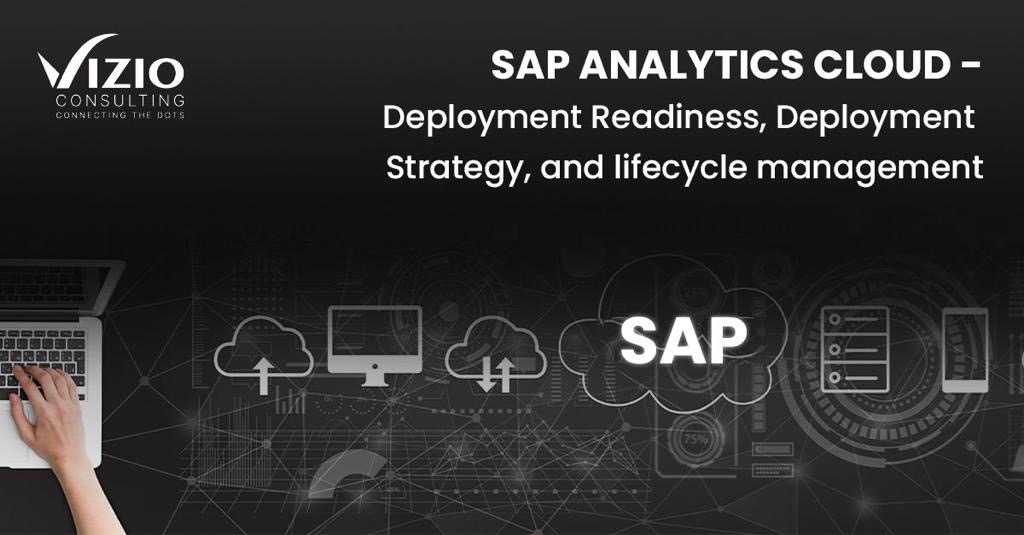Ready to unlock the power of your organization’s data and transform it into actionable insights? SAP Analytics Cloud can help you do just that, but it’s important to ensure that your deployment is optimized for success. From assessing your readiness to developing a deployment strategy, and managing the lifecycle of the solution, there are several critical factors to consider. But don’t worry, we’ve got you covered! In this blog, we’ll take you on a journey through the exciting world of SAP Analytics Cloud, exploring the best practices for deploying and managing this powerful cloud-based analytics solution. So, buckle up and get ready to explore the key considerations for deploying SAP Analytics Cloud(SAC) and managing its lifecycle.
Deployment Readiness
Deploying SAP Analytics Cloud requires a comprehensive assessment of your organization’s readiness. This includes assessing your data readiness, user readiness, and infrastructure readiness. Data readiness refers to the accuracy, completeness, and relevance of the data you intend to use in SAC. User readiness involves assessing your users’ knowledge and understanding of the solution and providing training and support to ensure they are fully prepared to use it. Infrastructure readiness requires evaluating your organization’s hardware and software capabilities and determining whether they can support the deployment of SAP Analytics Cloud.
Data Readiness:
To ensure that your data is ready for SAP Analytics Cloud, you need to make sure that it is accurate, complete, and up-to-date. You also need to ensure that it is stored in a format that can be easily accessed by SAC. This may require data cleansing and transformation activities to be carried out before the data is loaded into SAC.
User Readiness:
SAP Analytics Cloud is designed to be user-friendly, but it is still important to ensure that your users are ready for it. This includes providing training and support to help them understand how to use the solution and how it can benefit them.
Infrastructure Readiness:
SAP Analytics Cloud is a cloud-based solution, which means that it requires a reliable and secure internet connection. You also need to ensure that your infrastructure can support the solution, including the hardware and software requirements.
Deployment Strategy
Once you have assessed your readiness, you need to develop a deployment strategy that aligns with your organization’s goals and requirements. This involves determining the most appropriate deployment model (standalone or integrated), identifying any data migration requirements, ensuring that integrations are reliable, and establishing security protocols. Your deployment strategy should be comprehensive, taking into account the specific needs and objectives of your organization. This should include the following key considerations:
Deployment Model:
SAP Analytics Cloud can be deployed in two ways: as a standalone solution or as part of a larger SAP landscape. The deployment model you choose will depend on your organization’s needs and existing infrastructure.
Data Migration:
If you are migrating data from an existing solution to SAC, you need to ensure that the migration is carried out smoothly and accurately. This may require data cleansing and transformation activities to be carried out before the data is loaded into SAC.
Integration:
If you are integrating SAP Analytics Cloud with other systems, you need to ensure that the integration is seamless and reliable. This may require custom development or the use of pre-built connectors.
Security:
Security is a key consideration for any deployment strategy. You need to ensure that your data is secure and that access to SAP Analytics Cloud is controlled and monitored.
Lifecycle Management
Managing the lifecycle of SAP Analytics Cloud is a critical aspect of ensuring its continued success. This includes managing upgrades, maintenance, and governance. Upgrades involve keeping the solution up-to-date with the latest features and functionality. Governance refers to the processes and policies you have in place to manage the solution and ensure it is aligned with your organization’s overall strategy and goals.
Upgrades:
SAP Analytics Cloud is a constantly evolving solution, with new features and functionality being added regularly. It is important to stay up-to-date with these changes and to upgrade to new versions as they become available.
Maintenance:
Regular maintenance is required to ensure that SAC continues to function as expected. This may include applying patches and updates, monitoring performance, and carrying out regular backups.
Governance:
Governance is a critical aspect of managing the lifecycle of SAC. This includes defining roles and responsibilities, establishing policies and procedures, and ensuring that the solution is aligned with your organization’s overall strategy and goals.
Conclusion
Deploying SAP Analytics Cloud and managing its lifecycle can be a complex process that requires careful planning and execution. By assessing your deployment readiness, developing a deployment strategy, and managing the lifecycle of the solution, you can ensure that SAP Analytics Cloud continues to provide value to your organization over the long term. To know more information, visit us at VIZIO.