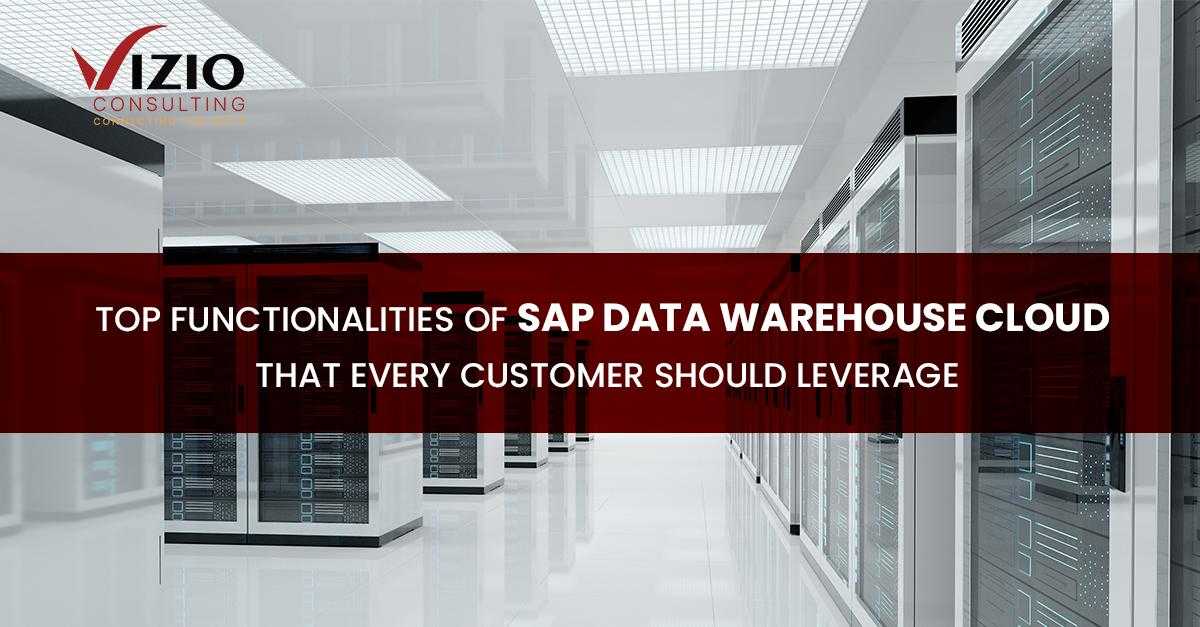SAP Data Warehouse Cloud is an end-to-end data management and decision-making cloud solution designed for business and enterprise-grade experiences. It is an integrated, fully managed service, and persona-driven Data Warehouse as a Service solution, suitable for SAP and non-SAP customers offering reduced deployment complexity, flexible pricing with integration to SAP Intelligent Enterprise Suite solutions, SAP Analytics Cloud, SAP BTP services, Partner Solutions, and open-source technologies.

SAP Data Warehouse Cloud is made up of the following building blocks that power the entire stack of advanced next-generation cloud-based data warehouse solutions by SAP.
Spaces:
Spaces help you manage resources and customize SAP Data Warehouse Cloud’s user experience for the use cases that matter most to each individual or team. Create spaces tailored to your business needs and monitor them. You model your data within Spaces. Spaces are decoupled, yet open for flexible access. Decide on the size, storage type, and importance of your Spaces. Add users and connect your sources to Spaces.
Data Integration & Data Flow:
Built on the concept of cross-application warehousing, SAP Data Warehouse Cloud prides itself on its openness and flexibility. Connect to a multitude of systems, on-premises sources, or third-party ETL tools to experience the full potential of a data warehouse in the cloud. Access data from SAP and non-SAP on-premises and cloud sources. Connect data virtually or replicate it in real-time or as scheduled. Use APIs and tools to access data. Implement data preparation with transformations and scripting for advanced requirements.
Data Builder:
SAP Data Warehouse Cloud allows you to use a great variety of data sources and types. At times, this data needs to be prepared before it’s ready to be analyzed. Define data models for your data with a technical, model-driven approach in the graphical tools or the powerful SQL editor of the data layer. As a data engineer, model, combine and harmonize data in a unified, standardized way. Flexible update data models.
Business Builder:
Prepare your data with SAP Data Warehouse Cloud and ensure that it is ready for use in reports and data Stories. Define your data structure using tools and features like the Data Builder, Semantic Layer, and SQL modeling. Model your business scenarios in the graphical tools of the business layer independently of the data layer. As a BI analyst, model in a demand-driven way using business language to answer common questions independently of IT. Map your models to the data layer.
Intelligent Lookup:
Intelligent Lookup helps business users harmonize data with ease where standard techniques fail. Often datasets belong together semantically, but not technically. This is very often the case for data coming from different sources.
Administration:
Manage settings at the system level, such as connectivity and data integration settings, security, auditing, and monitoring settings. Manage self-service IP to allow lists, database access, and others.
Data Protection & Privacy:
Define security on all layers. Manage access on tenant, functional, and space levels, and configure secure connectivity to sources. Manage data access by defining row-level security on data and business layers. Enable auditing to read and change operations.
Integrated Analytics:
Discover insights with native SAP Analytics Cloud integration. Create complex data models and visualize information. Set up your visualization dashboard with pre-built content and design assets. The built-in machine learning and artificial intelligence capabilities help you gain deep insights.
Conclusion:
The value of SAP Data Warehouse Cloud is recognized by many of SAP’s existing data warehousing customers. Customers can better leverage their SAP Data Warehouse Cloud by exploring the above functionalities.
Reach out to our SAC experts for Consulting & End User Training Programs.